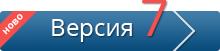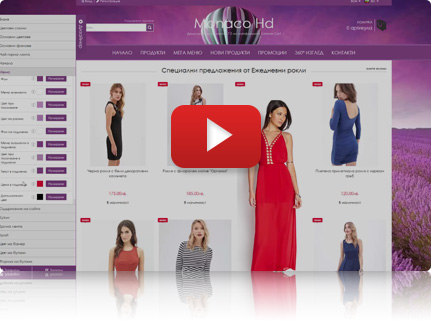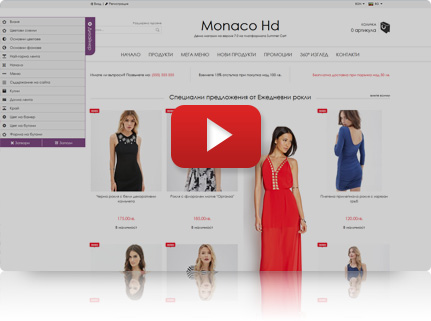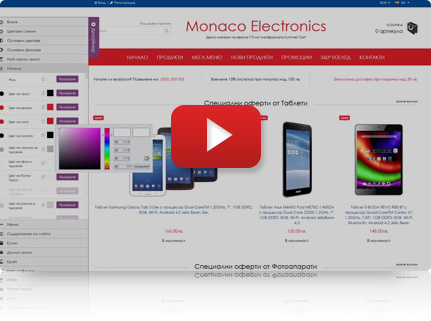If you want to achieve unique look of your e-store use Seliton 8.0's new module Designer
- Easier than a child game
- Module Designer is included for free in package Deluxe and other higher packages
- Your design comes with mobile version congenitally
- Your design is compatible with future versions of Seliton
Whatever change you make with module Designer will be 100% compatible with future versions of Seliton. The vision that you will achieve with this module is responsive in every mobile device.
1. Now you will make design changes by looking from your customers' eyes
Seliton Design editor 2016 provides you maximum realism when making changes in the design, because now you will work directly in the Customer are (front-end) in the store. You will make design improvements real time and, what's better, you actually see the change instantly. This is the first fundamental difference between the new design editor and with its' past versions. Now each time you remodel something – no matter if it's color, background and etc. - you will see how it is supposed to look like with those changes from your customers' sight.
2. Two different design templates where you can try uncountable color combinations
Number two in our list is the opportunity to choose between two integrated designs which will serve you as a ground for your creative designs. Now you can “step” on the basic templates Monaco and Chameleon and make them lovely with the colorful schemes we have created or you can experiment with your own colors and background images.
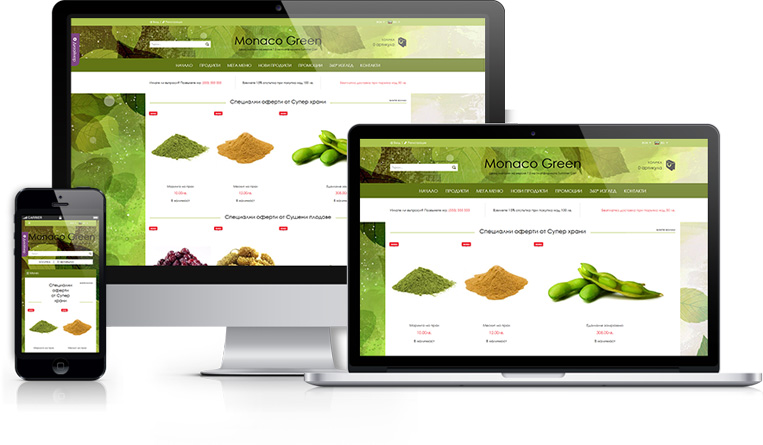
Unlike now, the Design editor in our previous versions of Seliton (Summer Cart) allowed changes only in Chameleon. Of course, the decision about which ground you will use remains forever yours. In every ground you can add 2 columns – on the left and right side, you can put banner from side to side or fixed if you want to...everything lays in your hands and you can do whatever you want, BUT you should know that the shifting of elements in the store happens from the Admin panel and not the Design editor.
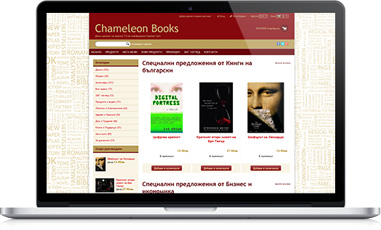
We guarantee - we are going to add new templates that will enrich your choices of free design themes. We are working harder than ever to achieve our not so simple task: to provide 10 basic templates with 500 ready color schemes for Seliton stores!
3. Ready color schemes, professionally made by Selitons' WEB designers
The third advantage of the Design editor is directed to those of you that are in control of their business and to those whom time is golden, also to the online merchants who would like to see something done before they start making their own design. Unlike the past versions of the Design editor, this new and more functional one has prepared perfectly combined colors, backgrounds, images in breathtaking schemes made by professionals. You only have to choose which one you like the most. The best thing? The design you may have dreamed of is only a click away!
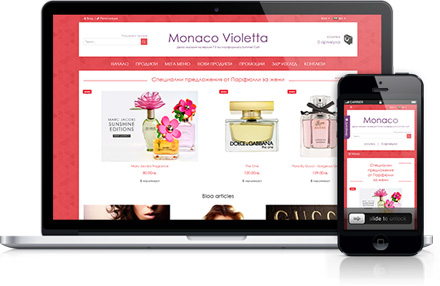
And if you want to make a change in some detail (background, text color or other) you can do it without worries that this little change will ruin the whole design.
Like we said above, we are preparing a lot more schemes for you. Easy to start, easy to personalise and free!
4. The change of colors is now a child game
This fourth point is our favorite. And what is it you might ask? Now you have the freedom to change background and color of text, color of prices and other things. Whatever you choose you will see the change immediately. And when you start to work with the design, we guarantee that you will spend at least 30 minutes to try the most amazing combinations before you actually move to the real thing.
The new Design editor is so easy to manage and that's why we compare it to a child game. You will most probably have lots of fun!
5. Ready forms of buttons, again, professionally made by designers
Before we end the list we have to say a thing about the buttons in your Seliton store. We know the appetite comes while eating and that's why we think when you change the whole color scheme around your store, you will most likely want to experiment with the buttons too. Our designers created forms of buttons from which you will get to choose their size and color. We suggest you to choose a color that suits well with the whole design.
Here we should point at the differences between this Design editor and past ones
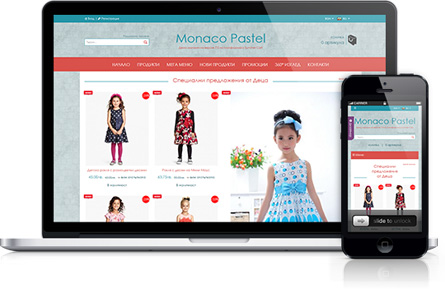
- The arrangement and displacement of boxes is not anymore a option in the Design editor. It our most recent versions of Seliton the arrangement of a page is created and/or changed from the Admin panel >>> Design >>> Layouts.
- The Design editor doesn't allow design on individual box and page, which means that now all your color changes are global, universal for the whole site. If you want to create a specific appearance for a box or a page you can do that by the Code editor with elementary changes in the CSS code.
We put those limits with clearest motive to ease your work with the Design editor, because our customers complained that the past design editor is way to complicated, scattered. In addition to this we have empirical observations that show these kind of changes are being made by professional WEB designer who prefer to work “clean” with the code anyway..
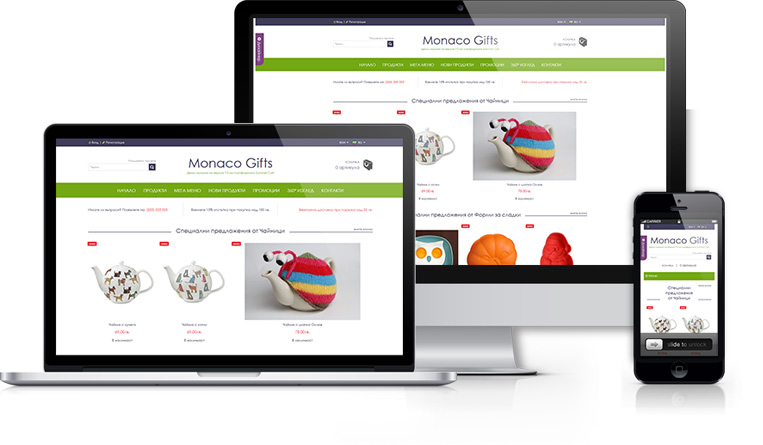
And last but not least we want you to HAVE FUN! The new design editor is powerful item which is controlled surprisingly easy and will help you to make the design you want, without need to pay an expensive specialists to do that for you.